How to find details about your school’s solar panels
If your school has solar panels installed, Energy Sparks will need to display the solar generation on your school’s account to ensure that we analyse your electricity usage correctly. Solar generation is the amount of energy produced by the panels.

Energy Sparks has two ways to show solar generation on your account. If your school has a solar monitoring system, this will record exactly how much electricity your solar panels are producing. Some solar monitoring systems will also record electricity usage (half-hourly consumption data) and how much electricity is being exported to the grid. Depending on the solar monitoring system installed, Energy Sparks is able to receive the data from the solar monitoring system and display this on your school’s account.
If your school does not have a solar monitoring system or uses a solar monitoring system which Energy Sparks cannot support, then we can estimate the amount of electricity generated by the solar panels by using modelled data produced by Sheffield University.
What information does Energy Sparks need about my school’s solar panels?
When setting up your school’s account, please tick the box to say that your school has solar panels on the ‘Edit school details’ page.
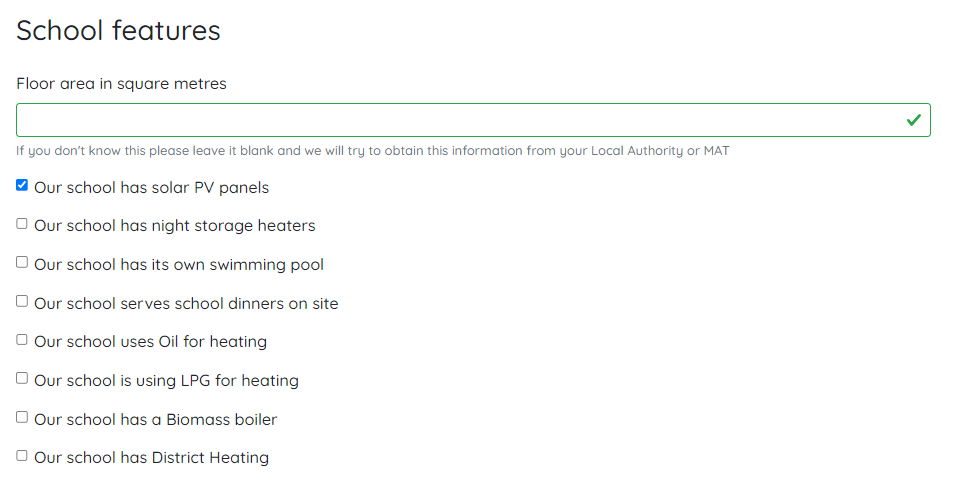
In most cases, we will set up your solar panels on Energy Sparks using modelled data and we need to know:
- The size of the array (in kilowatts peak, kWp)
- The installation date
This information should be found on the installation certificate. This can be known as a Microgeneration Certification Scheme (MCS) certificate.
If you are having trouble finding this information, it is helpful if you count the number of panels installed on the roof because Energy Sparks can estimate the size of the solar array by knowing how many panels have been fitted.
My solar panels have a solar monitoring system, can you display the actual data on the school’s dashboard?
Depending on the solar monitoring system installed, we may be able to display your school’s solar generation, export and electricity consumption data.
Please tell us which solar monitoring system you use. Examples of solar monitoring systems include SolarEdge, Orsis and Rtone. Once we have this information, we will let you know about the next steps.
If we already have the functionality to display the data for your school’s solar monitoring system, we might ask you for further details such as a solar ID and API (application programming interface) key.
Alternatively, if we do not have the functionality to display the data for your school’s solar monitoring system then we will set your school up on Energy Sparks initially using the modelled data. Our Web team will then schedule in some development time to add the new solar monitoring system at a later date so that our system can process the solar generation data correctly.
Where can I find out details about the solar monitoring system?
You may find details about the solar monitoring system by looking at the paperwork given to the school when the solar panels were installed. Alternatively, if the solar panels have been installed by a community energy company or as part of a Local Authority scheme, they might have details about the solar monitoring system.
We have solar panels which heat up hot water, can you display this on our Energy Sparks account?
Unfortunately, Energy Sparks only has the facility to display solar generation data for panels which produce electricity. We are unable to display energy generated by solar power to heat hot water.
If your school has solar thermal heating panels installed, please let us know as we can add a note on our system to indicate that your school has them. This information can be helpful when reviewing your school’s data.